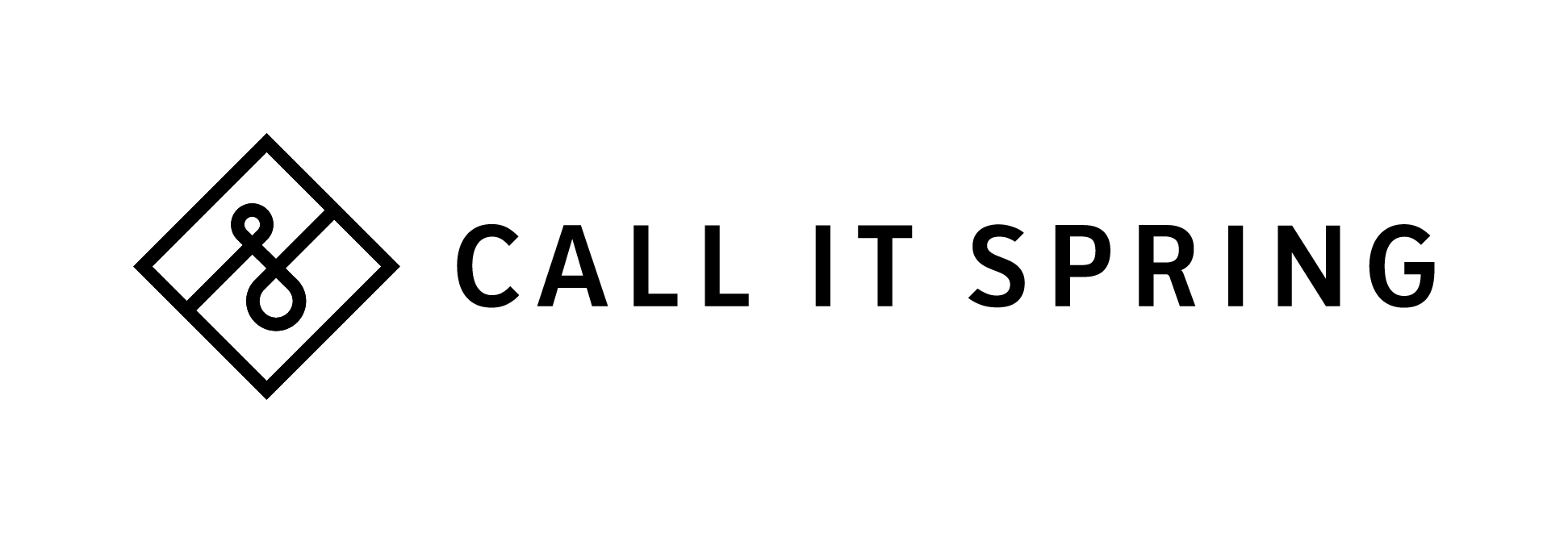Creating an account on our website is a great way to save multiple delivery addresses, review your order history and request return labels - all from your own Account Page. In other words, it helps make shopping fast, personalized and fun.
How do I create an account?
Creating a Call It Spring account is a great way to save your address information and keep tabs on your order history. Simply click Sign In at the top of any of our site pages and follow the quick & easy steps.
How do I update my account information?
Click Sign In at the top of any page to login and manage your details, including contact info, password and address book.
How can I reset my password?
It's easy: simply click "Forgot your password?" on the Sign In page. You'll receive an email shortly with a link to reset your password.
If you have any questions about our rad products and amazing deals, go to our live chat, email us or call us toll-free; our team is happy to help.